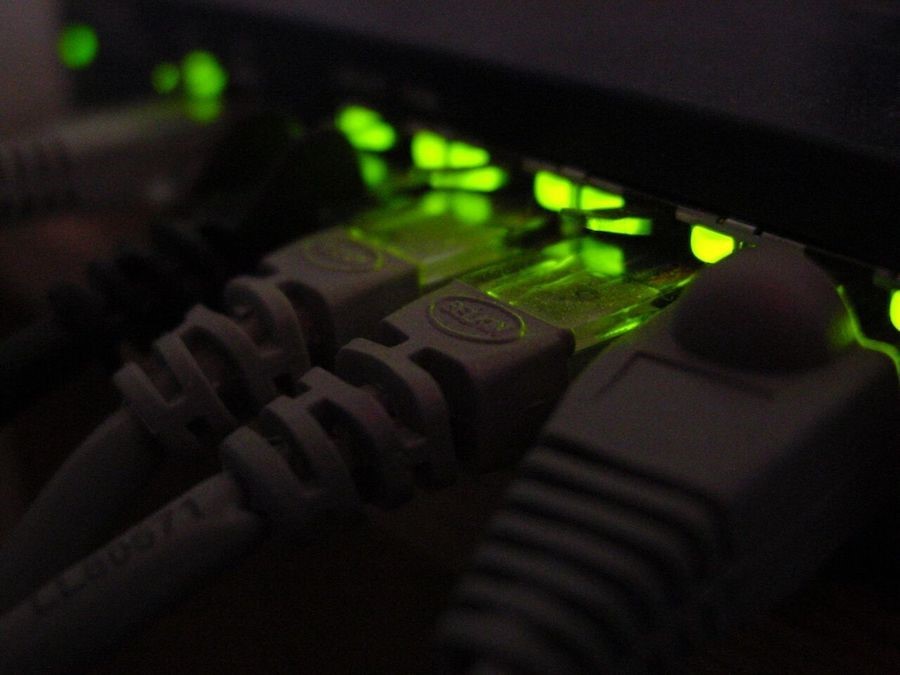In many blogs, you’ll read about the features and benefits of smart products or homes, but we say confidently that you should be just as informed about how to protect your Keller, TX home, and use home networking as a security tool.
In this blog, we will discuss how you can use home networking to ensure that your data is safe and without risk of being tapped into. Keep your property safe from cyber-attacks by reading more below.
See Also: The Essential Piece to Your Smart System
Network Name & Password: Don’t name your network after something obvious (family name, address). Moreover, create a password that won’t be easily-guessed by others; or, alternatively, randomly generate a string of letters, numbers, and symbols. All your devices are tied to the same network in your home, so taking this first step to protecting them is key.
Traffic-Encryption: When your network encrypts the traffic running through, it shuffles the messages sent through your network. Even if tapped into, they can’t decipher the info. Devices should have matching encryption to ensure that they can still communicate.
Deprecated: Creation of dynamic property EasyBlogSocialButtonExternal::$post is deprecated in /home/dbmediapro/public_html/administrator/components/com_easyblog/includes/socialbuttons/adapters/external.php on line 42